Event Driven Programming
The Producer Consumer Pattern
The producer-consumer pattern is used when two parts of a system need to communicate.
They communicate via a queue or buffer:
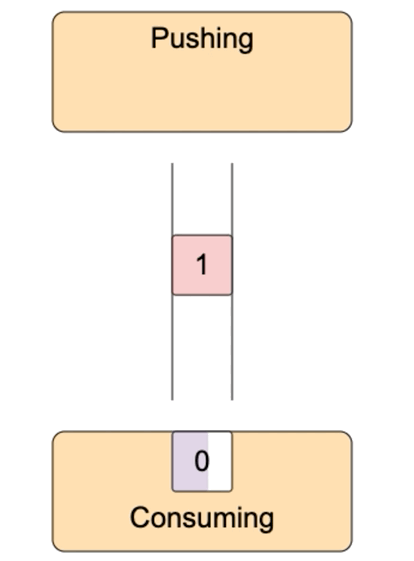
- Producer: Generates data
- Consumer: Consumes data
Events
The event driven programming paradigm is based on the producer-consumer pattern.
-
Event: Something that happens
- Clicking a button
- Moving the mouse
- Pressing a key
- Loading a page
- Closing a window
- etc.
-
Event Queue: List of events that have happened
- Events are added to the queue as they happen
- Events are removed from the queue as they are processed
-
Event Listener: Function that waits for an event to
happen
- The "glue" between the event and the event handler
- If we are listening we are subscribed to the event
- If we are not listening we are unsubscribed to the event
-
Event Handler: Function that runs in response to an
event
- Usually a dedicated function in code
Event Loop
The event loop is a loop that runs through the entire lifetime of a program.
The process goes like this:
- Some event happens and drops an entry into the event queue.
- Event loop checks the event queue and picks off the event.
- Event loop checks for a registered event handler function.
- If a handler is found, the handler function is called.
- Repeat... forever... until the program is closed.
Writing an Event Loop in Python
We can simulate an event loop in Python using a
while loop and a list of events. We will:
- Create a dictionary of events and functions to handle those events
- Create a loop that continually listens for events and calls the appropriate event handler
- (Normally this loop would be running in the background for the full time the program is running)
GUI Development
Event driven programming is a common paradigm in GUI development, where we need to respond to user input.
-
CLI: Command Line Interface
- Text entered into a terminal (what we've been doing)
-
GUI: Graphical User Interface
- Windows, images, icons, buttons, etc.
JavaScript Examples
The web browser has an event loop running that listens for events like:
| Event | Description |
|---|---|
click |
User clicks on an element |
mouseover |
User moves the mouse over an element |
mouseout |
User moves the mouse off an element |
focus |
User focuses on an element |
keydown |
User presses a key |
load |
Page has finished loading |
close |
Window is closed |
In JavaScript, we can add event listeners to elements in the DOM (Document Object Model) to listen for these events.
mouseover
// Get the header element for this section
const h2Examples = document.getElementById("javascript-examples");
// When the mouse is over the header, change text to all caps
h2Examples.addEventListener("mouseover", function (e) {
e.target.innerText = e.target.innerText.toUpperCase();
});
// When the mouse leaves the header, change text to all lowercase
h2Examples.addEventListener("mouseout", function (e) {
e.target.innerText = "JavaScript Examples";
});click:
// Get all h2 elements on the page
const h2Elements = document.getElementsByTagName("h2");
// Loop through all h2 elements and add an event listener
for (let i = 0; i < h2Elements.length; i++) {
h2Elements[i].addEventListener("click", function (e) {
// e.target is the element that was clicked
// print the text of the element that was clicked
alert(e.target.innerText);
});
}